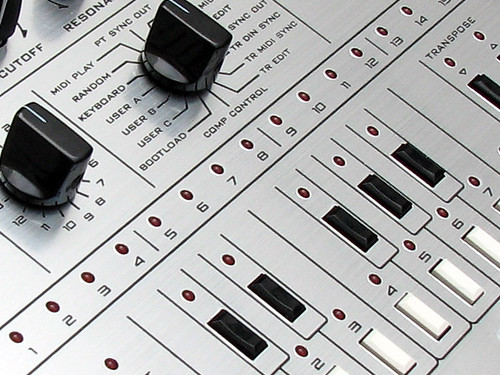sequencer not working
Moderators: altitude, adafruit_support_bill, adafruit, phono, hamburgers
Please be positive and constructive with your questions and comments.
-
Mussi81
- Posts: 98
- Joined: Tue Dec 01, 2009 3:22 pm
Re: sequencer not working
I have replaced r151 and now I get -7.55 on both sides of the resistor and if I press a note on the meter shoots off the scale
- mmm
- Posts: 517
- Joined: Tue Apr 24, 2012 1:51 am
Re: sequencer not working
Don't do anything right now; I'll read through the whole thread and devise a strategy. This may take a day or so.
- mmm
- Posts: 517
- Joined: Tue Apr 24, 2012 1:51 am
Re: sequencer not working
I can tell right away that much: Without the proper cap for C54 nothing useful will happen. Without C54 the whole envelope generation will fail.
If you look at the schematic in the lower left corner you'll see the GATE signal entering.
Immediately behind Q37 it branches:
One part goes through R143 and Q36 and so on - this is the stationery gate signal (it's either on or off); you'll notice that a while behind Q36 it branches again with one part going through D35 into the VCA and the other part going through D34 to the Gate out.
The other part goes through C54. Without C54 there is no connection to the following circuitry so this will not work. C54 will generate a sort of decaying pulse for each new Gate signal. Behind Q38 this signal again branches; one part goes through D36 into the VCA and the other part goes through D37 to the VCF envelope.
So: no (or no proper) C54, no proper envelope.
If you look at the schematic in the lower left corner you'll see the GATE signal entering.
Immediately behind Q37 it branches:
One part goes through R143 and Q36 and so on - this is the stationery gate signal (it's either on or off); you'll notice that a while behind Q36 it branches again with one part going through D35 into the VCA and the other part going through D34 to the Gate out.
The other part goes through C54. Without C54 there is no connection to the following circuitry so this will not work. C54 will generate a sort of decaying pulse for each new Gate signal. Behind Q38 this signal again branches; one part goes through D36 into the VCA and the other part goes through D37 to the VCF envelope.
So: no (or no proper) C54, no proper envelope.
-
Mussi81
- Posts: 98
- Joined: Tue Dec 01, 2009 3:22 pm
Re: sequencer not working
thanks MMM!
im currently trying to locate a 2A473K capacitor. it seems as though the mouser part is now obsolete.
im currently trying to locate a 2A473K capacitor. it seems as though the mouser part is now obsolete.
- mmm
- Posts: 517
- Joined: Tue Apr 24, 2012 1:51 am
Re: sequencer not working
For the moment any (non polarised) capacitor with .047uF will suffice (that's 47nF).
-
Mussi81
- Posts: 98
- Joined: Tue Dec 01, 2009 3:22 pm
Re: sequencer not working
C54 is sorted now I got myself a N19CN from maplin. It hasn't made any difference to the x0x though. Still the same issues. Do you have any suggestions?MMM wrote:For the moment any (non polarised) capacitor with .047uF will suffice (that's 47nF).
- mmm
- Posts: 517
- Joined: Tue Apr 24, 2012 1:51 am
Re: sequencer not working
We're going to do this one step at a time now. I would suggest first fixing the complete digital side because I find it much easier to debug the analog side afterwards.
So let's first see that we are on the same page:
Edit in light of the subsequent discussion:
The position of the actual mode depends on the type of switch used. I've so far only encountered switches where the flat side points at the correct mode but I'm convinced that originally a different type of switch was specified. So you need to check for yourself which type of switch is used in your machine. Please read the following part with this in mind.
Are you in the correct mode? I'm asking this because I recently had a xoxbox on my desk with the mode selector switch mounted the wrong way; and this is a very easy mistake to make.
The mode switch has a "D" axle; meaning it is flat on one side. Snap-on knobs have the right orientation but I noticed some people using knobs with a set screw. It appears logical to put this set screw on the flat side of the axle - but it would be wrong because then the marking of the knob would be 180 degrees off.
Without a knob the flat side of the axle is the "pointer" side pointing to the desired value.
Please put the machine into Keyboard mode now. Then please make a list which LEDs for the notes light up (also check octave up/down) and please also check which LEDs for the MIDI channel light up.
Next step: Please check the Gate output when pressing a note button. Is something happening there and if so, what?
So let's first see that we are on the same page:
Edit in light of the subsequent discussion:
The position of the actual mode depends on the type of switch used. I've so far only encountered switches where the flat side points at the correct mode but I'm convinced that originally a different type of switch was specified. So you need to check for yourself which type of switch is used in your machine. Please read the following part with this in mind.
Are you in the correct mode? I'm asking this because I recently had a xoxbox on my desk with the mode selector switch mounted the wrong way; and this is a very easy mistake to make.
The mode switch has a "D" axle; meaning it is flat on one side. Snap-on knobs have the right orientation but I noticed some people using knobs with a set screw. It appears logical to put this set screw on the flat side of the axle - but it would be wrong because then the marking of the knob would be 180 degrees off.
Without a knob the flat side of the axle is the "pointer" side pointing to the desired value.
Please put the machine into Keyboard mode now. Then please make a list which LEDs for the notes light up (also check octave up/down) and please also check which LEDs for the MIDI channel light up.
Next step: Please check the Gate output when pressing a note button. Is something happening there and if so, what?
Last edited by mmm on Sun Aug 25, 2013 4:07 pm, edited 1 time in total.
- antto
- Posts: 1636
- Joined: Thu Apr 15, 2010 3:21 pm
Re: sequencer not working
i don't mean to distract..
the original x0xb0x BOM uses this knob:

...which has a screw on the opposite side of that to which it points to
thus if the shaft looks like D -> it points to the right (in other words, it's the opposite of how it is on the tone control pots)
my x0xb0x is exactly like that, the screw goes to the flat side of the shaft
but i guess some x0xb0x makers have mounted the encoder the other way around due to using different knobs.. hmm
the original x0xb0x BOM uses this knob:

...which has a screw on the opposite side of that to which it points to
thus if the shaft looks like D -> it points to the right (in other words, it's the opposite of how it is on the tone control pots)
my x0xb0x is exactly like that, the screw goes to the flat side of the shaft
but i guess some x0xb0x makers have mounted the encoder the other way around due to using different knobs.. hmm
- mmm
- Posts: 517
- Joined: Tue Apr 24, 2012 1:51 am
Re: sequencer not working
I don't think it's possible to mount the encoder the other way around.antto wrote:i don't mean to distract..
the original x0xb0x BOM uses this knob:
...which has a screw on the opposite side of that to which it points to
thus if the shaft looks like D -> it points to the right (in other words, it's the opposite of how it is on the tone control pots)
my x0xb0x is exactly like that, the screw goes to the flat side of the shaft
but i guess some x0xb0x makers have mounted the encoder the other way around due to using different knobs.. hmm
On all xoxboxes I've seen so far the same encoders were used; and there the flat side would point to the value. So for example, if the flat side is on top, Pattern Play mode would be active.
If you would mount the above pictured knob with the set screw on the flat side it would point at "Computer Control" instead.
- antto
- Posts: 1636
- Joined: Thu Apr 15, 2010 3:21 pm
Re: sequencer not working
if it can't be mounted 180° ... then the pins are swapped or what?
my x0x originates from x0xsource, it uses these same knobs (as that pic) as per the original BOM
hm..
my x0x originates from x0xsource, it uses these same knobs (as that pic) as per the original BOM
hm..
- mmm
- Posts: 517
- Joined: Tue Apr 24, 2012 1:51 am
Re: sequencer not working
I'm not sure what you mean. The encoder and the pots can naturally only be mounted in one way. It's mechanically impossible to turn them around.antto wrote:if it can't be mounted 180° ... then the pins are swapped or what?
- antto
- Posts: 1636
- Joined: Thu Apr 15, 2010 3:21 pm
- mmm
- Posts: 517
- Joined: Tue Apr 24, 2012 1:51 am
Re: sequencer not working
It appears that there are two pin-compatible versions of the switch, however with the flat side of the axle on different sides.
Mode Machines has been using the other type; and so far I've never encountered the original Grayhill type. I believe xoxshop also used this type at some point but Substyler probably knows better.
Mode Machines has been using the other type; and so far I've never encountered the original Grayhill type. I believe xoxshop also used this type at some point but Substyler probably knows better.
- antto
- Posts: 1636
- Joined: Thu Apr 15, 2010 3:21 pm
Re: sequencer not working
yeah, if there are 2 compatible encoders with just the orientation of the shaft being different - that would explain
- mmm
- Posts: 517
- Joined: Tue Apr 24, 2012 1:51 am
Re: sequencer not working
I've seen two types of this other switch mode so far - one roundish and one almost square. I'll ask who supplies those.
In light of the results of this discussion I've edited my earlier posting to reflect those possibilities.
In light of the results of this discussion I've edited my earlier posting to reflect those possibilities.
Please be positive and constructive with your questions and comments.